Practical tips on running effective hybrid and remote meetings
With hybrid working now a popular working model for both employees and employers, organisations are searching for more effective ways of running hybrid and remote meetings. Getting hybrid meetings right plays a crucial role in keeping hybrid and remote teams engaged and motivated.
Over the last two years (and for reasons we all understand), organisations have had to adapt and find more efficient ways to run hybrid and remote meetings.
What’s the different types of meetings in a hybrid workplace?
We use the term remote meetings when everyone joins the online meeting from a different location - this could be a desk, their home or a different country. Usually, everyone logs in with their own laptop and people contribute using the chat facility, whiteboards or breakout groups.
Hybrid meetings can take two forms. The first is where office-based team members in a meeting room connect with remote team members via a screen in the room.
An alternative, more balanced, hybrid meeting format brings office-based employees on a par with remote employees. Each person in the meeting room joins the meeting remotely on their own laptop. This can take a lot of getting used to! It’s a fairer way to facilitate remote meetings in that everyone present has equal access to all parts of the meeting.
In all three formats, managers have an important role to play in equipping their team with the skills and knowledge to use the technology. The chair has an equally important role in structuring and managing the meeting in an inclusive way. And of course, there will be some meetings, where you’ll prefer that everyone is in the room.
1. Define the meeting structure and purpose
Why are we meeting at all? To manage effective hybrid and remote meetings, the chair has to be clear on the meeting’s purpose. What will people walk away with? A decision, information, learning? This will inform the structure and determine the format and technology required. Ask yourself, is a meeting necessary or would a quick call or email be more efficient?
Here are some suggestions to guide you on meeting purpose:
· Inform Discuss Decide Create Invent Sell Inspire Build relationships
Consider alternative ways to collaborate
Collaboration doesn’t have to equal meetings. There are so many digital tools available, getting people together in a meeting room (in person or virtually) is no longer the only path to effective collaboration.
Many companies are adopting an approach developed by tech companies known as ‘asynchronous working’. The idea is that people are invited to contribute before the meeting by submitting questions and ideas on a shared document/whiteboard. This allows quieter and more reflective people the opportunity to contribute equally. It has been shown to improve the quality of decisions made and reduce meeting time by 30%.
Sometimes collaboration is as simple as asking for opinions or input pre-meeting. This allows time and space for introverts and those who like time to reflect before making a contribution.
2. Define roles and responsibilities
The meeting chair is responsible for setting and circulating the agenda, establishing ground rules (e.g. camera on, raise your hand to speak), time management, and encouraging everyone to contribute.
Take care to:
· Make sure people in the room and more vocal participants don’t overshadow remote or quieter attendees.
· Allocate a ‘role of inclusion’ to ensure everyone is included, and with the best will in the world, the meeting isn’t dominated by those in the room.
· Share responsibilities across the meeting. Appoint someone to monitor the chat and hands-up function to ensure everyone gets heard.
· Discourage side chats or taking points offline to avoid remote attendees feeling excluded.
· Communicate any offline or in-room conversations to remote joiners.
Tips on inclusion in remote meetings
A ‘remote first’ policy is the best way to be inclusive. This means prioritising involving your remote attendees. Here are some more tips on making your meetings inclusive:
· Vary the meeting day to allow everyone to experience both types of attendance and build empathy
· Consider allocating a meeting buddy to remote participants to help them contribute fully, e.g. chatting separately online, sharing resources, writing comments on their behalf
· Remind those attending in person to talk to the camera as well as the room
· Say your name before speaking - this is a change of behaviour that takes time to become habit!
· Consider recording the meeting for future reference
· Be aware of digital exclusion and support everyone in learning to use the technology
· When sending out meeting invites, ask attendees to indicate if they will attend in person or remotely
Consider using a decision board, such as a shared document, Google docs, Mural, Miro, or Whiteboard, for visual online collaboration. Ask group members which they prefer to use and try out a few before you settle.
Finding compelling, inclusive ways to run hybrid and remote meetings is an important part of a modern leader’s role. Developing an effective hybrid working culture takes time and effort. There’s definite pay-off in perseverance and being open to new ways of working.
For further information and support on managing a hybrid team, get in touch directly.